



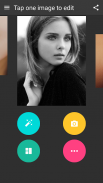






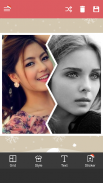
Photo Editor _ labo photo 2018

Photo Editor _ labo photo 2018介绍
Photo Editor _ labo photo 2018 is a simple and intuitive application for editing photos.
In addition to basic functions such as color adjustment (saturation, contrast, brightness, ...), resizing and free rotation of the photo, you can add a wide range of effects (blur, sharpness, paint in oil, drawing, black & white, sepia, ...) and even draw on your photos.
features
* Color adjustment, add effects, free rotation, slicing, resizing, and drawing on your photos
* Modification of color curves
* Drawing mode: add text and images
* Free rotation, redrawing and resizing of photos
* Easy modification thanks to an interface adapted to the fingers
* Use photos from the camera or gallery
* Save in JPEG and PNG formats. Control of JPEG quality.
* View, modify or delete EXIF information
* Save your modified photos in the gallery, in the background, or on your SD card
* Share your photos via e-mail, SNS, etc.
* Photo Editor _ labo photo 2018 is a powerful editor with many amazing effects!
* A very comprehensive photo editor and pretty much everything you could ever want to do on your phone!
* There are so many effects, stickers and features to apply to your photos!
Key Features:
+ One-tap auto enhance
+ Gorgeous photo effects and frames
+ Fun stickers
+ Color balance
+ Crop, rotate, and straighten your photo
+ Adjust brightness, contrast, color temperature, and saturation
+ Sharpen and blur
+ Color temperature ("Warmth")
+ Color Splash
+ Focus (Tilt Shift)
+ Draw and add text
+ Create your own memes
+ Share to social network
Note: the edited image is saved in "File ManagerDCIMCamera" or “\Sdcard\Camera”
照片编辑器_拉博照片2018编辑照片一个简单而直观的应用程序。
除了基本的功能,如色彩调整(饱和度,对比度,亮度,...),调整大小和照片的自由旋转,可以在油中添加各种效果(模糊,锐化,油漆,绘画,黑色&白色,棕褐色,...),甚至在照片上画。
特征
*颜色调整,添加特效,自由旋转,切片,调整大小,以及你的照片画
*色曲线的变形例
*绘图模式:添加文字和图片
*免费旋转,重画和照片调整大小
*易于修改感谢适应手指的接口
*使用从相机或相册
*保存为JPEG和PNG格式。 JPEG质量控制。
*查看,修改或删除EXIF信息
*保存您的修改照片在画廊,在后台,或SD卡上
*通过电子邮件,SNS等,分享您的照片
*照片编辑器_拉博照片2018有许多惊人的效果了强大的编辑器!
*一个非常全面的照片编辑器,几乎所有你所能想在手机上做的!
*有这么多的效果,贴纸和功能应用到您的照片!
主要特征:
+一个抽头自动提升
+华丽照片效果和框架
+趣味贴纸
+色彩平衡
+裁剪,旋转,拉直你的照片
+调整亮度,对比度,色温,饱和度和
+锐化和模糊
+色温(“温暖”)
+颜色飞溅
+聚焦(移轴)
+绘制和添加文本
+创建自己的模因
+分享到社交网络
注:编辑的图像保存在“文件管理器 DCIM 摄像机”或“\ SD卡\相机”

























